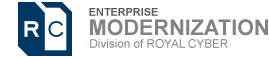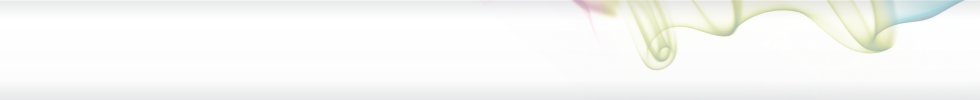RDz Integration with z/OS Process
Effective z/OS Integration Using HATS/RCP + RDz’s Menu Manager Functionality
By Juzer Ali, Royal Cyber
As a modern IDE, RDz is often purchased as a replacement for TSO/ISPF – even though IBM is careful not to oversell expectations. It’s good that they don’t – because no two TSO/ISPF customer installations/toolsets are alike – anywhere, in the world (trust us on this). So, while RDz provides considerable uplift to the z/OS programmer’s maintenance and production support tasks – and is best in class for Enterprise Modernization tooling – there will always (yes … always) be some measure of ISPF green screen development applications/tools that RDz will not support. These include: CLISTs and REXX Execs, custom ISPF Dialog Manager applications developed in-house, and 3rd Party purchased ISPF applications.
And during any RDz Rollout you’ll be forced to make some decisions about how to access these green screen dev-apps from RDz. You can:
- Get to them from Host Connection Emulator in RDz
- Utilize Menu Manager – RDz’s built-in scripting language for accessing TSO commands
- Write Java/Eclipse plug-ins that access the RDz Remote Systems Explorer API-set
- Or integrate these applications using HATS/RCP
Our view…
Here are some of the trade-offs and some of the considerations for choosing your integration approach:
- Host Connection Emulator – works of course, but did you really purchase RDz to provide 3270-based tooling for your developers? Wasn’t the goal to bring the benefits encoded in 40+ years of software/hardware engineering to the workplace? (please say “yes”)
- Menu Manager is a simple little scripting language – embedded in RDz, but it only provides access to single request/response TSO commands; including CLISTs and REXX Execs – but no ISPF (3270 screen) Dialogs – and no ISPEXEC commands/keywords. I
- In our experience, most CLISTs and REXX Execs are implemented as multi-step conversations with a user – and many include ISPEXEC operations. Access is verboten from Menu Manager
- Java/Eclipse plug-ins are not so limited, but are typically quite expensive to build out, and must be maintained and tested with each new release of RDz (especially releases when IBM jumps to new Eclipse frameworks (RDz 9.0.x – which utilized Eclipse 4.2… up from 8.5.x which utilized Eclipse 3.6).
- So that leaves HATS/RCP – which is our recommended integration platform for RDz access to z/OS and to your indispensible:
- Complex CLISTs and REXX Execs
- ISPF 3270 tooling
- 3rd Party products
- Custom ISPF Dialog Manager applications
- And even access to IBM/ISPF tooling that RDz does not support
- See example below of several SDSF actions not available from the RDz JES functionality
What is HATS/RCP?
Host Access Transformation Services or HATS for short, is an IBM/Rational packaged product – that comes free-of-charge, with RDz and that offers a seamless interface from RDz/Eclipse to 3270-based ISPF Dialogs executing in the TSO/CICS/IMS environments.
The RCP (Rich Client Plugin) functionality is available through HATS and it provides a graphical development experience that is aligned with the RDz/eclipse GUI framework, including but not limited to:
- Context Menus – often driven from Menu Manager actions) can be used to launch HATS applications
- HATS application “green screen scraping” – dynamically accessing TSO/ISPF and integrated into RDz and rendering 3270 output in Eclipse View/Perspective GUI format
- Simplified integration features – including single sign on capabilities
HATS/RCP applications make use of 3270 streams in the background. The HATS development package (called the HATS Toolkit) allows you to customize the look-and-feel, as well as the behavior of 3270 green screen applications.
Besides access to TSO/ISPF from RDz/Eclipse, a few additional benefits of using HATS/RCP include:
- You can modify what the 3270 screen looks like when you access it
- You can remove unwanted fields of the screen and hide them
- You can also perform/automate some screen navigation so you don’t have to type in keystrokes manually:
- For instance, in order to get to the SDSF panel through green-screen, you have to:
- Log into ISPF and type the SDSF command on the ISPF panel,
- And then access the SDSF main panel.
- Using HATS you can go directly take an RDz user to the SDSF main panel through a single mouse-click without having to log on to the system and typing anything at all.
- Using HATS/RCP from RDz, you can simultaneously be logged on to multiple SYSPLEX(s) and/ or CICS or IMS regions.
- The HATS/RCP toolkit can be used to customize the green screens completely or the default transformation of green screens can be leveraged.
- Because most z/OS SCM products access ISPF panels, HATS/RCP can be used to integrate z/OS SCM functionality with RDz. And seamless integration with your SCM from RDz is one of – if not the most important integration element in your RDz workbench.
- Full disclosure; RDz’s CARMA framework is a better fit for CA-Endevor, but for access to Serena Changeman, CA-Panvalet, CA-Librarian, Alchemist, and home-grown applications you’ll want to look at HATS/RCP.
- For instance, in order to get to the SDSF panel through green-screen, you have to:
HATS/RCP development and deployment
The process begins with a HATS/ RCP developer, who creates a HATS Rich Client Project using the HATS Toolkit.
- Again, for developing HATS/RCP integration functionality from RDz to z/OS the HATS Toolkit is a free* product from IBM. There are no run-time license fees, and no server interaction.
A HATS Rich Client Project is – in essence, an Eclipse plug-in project – this is the RDz/Eclipse connection. Once developed and tested, the project is exported as a HATS rich client application – it then becomes a standard Eclipse plug-in that can be installed into RDz – using either Installation Manager or using the Install New Software… option off the RDz Help menu.
This HATS client application – typically – contains the logic to accept the RDz user’s id, password, and other relevant information and uses this information to navigate to the relevant TSO/ISPF Dialog – behaving like a 3270 terminal under the covers. This is done using various HATS macros.
HATS/RCP driven from RDz Menu Manager
The HATS/RCP application – now an RDz/Eclipse plugin – is typically triggered from an RDz custom Context Menu. RDz Context Menus are easily modified/enhanced using Menu Manager (the free RDz scripting language described previously in this article).
Variable and static content needed to launch the TSO/ISPF application captured through Context Menu dialogs is passed via parameters from the Context Menu to the HATS plugin. The plugin then runs a macro that accepts the parameters passed as input, and presents the TSO applications in an eclipse view.
*Although HATS is a free product for RDz customers, it requires at least one single copy of any of the following Rational products:
- Rational Application Developer for WebSphere Software
- Rational Business Developer
- Rational Developer for AIX and Linux
- Rational Developer for i
- Rational Software Architect for WebSphere Software
Access to ISPF/SDSF Functionality from HATS/RCP and Menu Manager
From Figure 1, you can see that we have extended the RDz Remote Systems Explorer menu to include a customized sub-men set. This was done using Menu Manager. One of the options in the sub-menu is to access z/OS and present the SDSF Primary Option menu. After clicking the menu item, the HATS application opens in a new Eclipse view and presents the native SDSF interface to the user (Figure 2).

- Figure 1 – Menu Manager Context Menu Actions to SDSF from RDz

- Figure 2 – the SDSF Primary Option Menu rendered as an RDz View – screen-scraped using HATS/RCP
Figure 3 shows the same Context Menu accessing the SDSF XDC command directly. Because the XDC command requires a Job Name and Job ID, you would type in the Batch Job name and JES number. This is enough input for HATS/RCP to invoke the SDSF/XDC menu directly – both simplifying the workflow and integrating the process into the RDz workbench.

- Figure 3 – The SDSF XDC Command – activated from Menu Manager, passing Job Parameters from RDz to z/OS
Next steps…
While the HATS Toolkit is free, the time it takes to learn how to construct a HATS/RCP application and learn how integrate it with RDz through a custom Menu Manager driven enhancement to one or more RDz Context Menus is not free. HATS/RCP – Menu Manager development – while not rocket science is absolutely nontrivial (one of the IBM Client Technical Professionals knowledgeable in HATS/RCP estimated (conservatively) that it is a one-month learning curve). Few z/OS shops that we work with have qualified RDz development staff with that much free time.
So to both accelerate your learning, and to provide you with production-ready output (HATS/RCP functionality that you will integrate RDz with your z/OS functionality we’ve developed a services offering titled: “RDz-z/OS Integration using HATS/RCP and Menu Manager”. This services offering is a one week workshop that combines hands-on learning with the construction of several production HATS/RCP functions. Your developers learn everything they need about HATS/RCP and Menu Manager while creating your first integration points from RDz to z/OS.
If you are interested in learning more about this offering please email: inquiries@royalcber.com
Juzer Ali has been working on Enterprise Modernization projects for the last 5 years. He has worked on various EM projects using HATS, RDz, and RD&T. He also works with the plug-in development team at Royal Cyber to develop plug-ins and utilities for RDz and other Rational products.
Juzer likes to follow European soccer  – and to develop mobile applications.
– and to develop mobile applications.